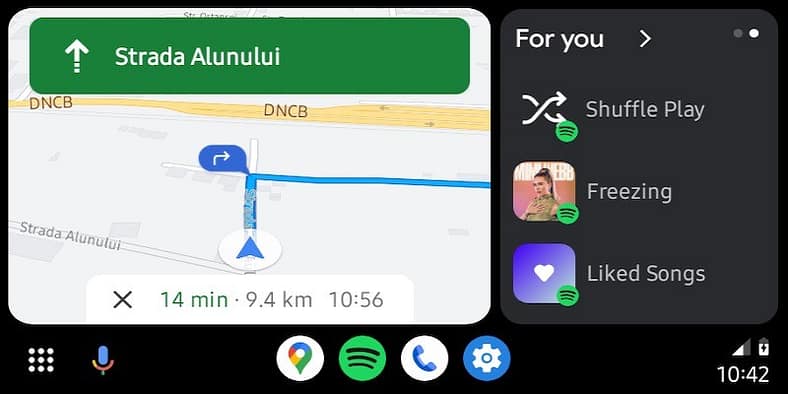Google Maps has recently introduced a significant enhancement for Android Auto users. The new feature allows users to seamlessly add stops to their navigation routes, providing greater flexibility and convenience during their journeys. Previously, users were limited to setting only a single destination, which could be cumbersome for those with multiple stops planned.
To utilize this new functionality, users simply need to select their desired destination and then click the “Add stop” button that appears on the screen. This action will prompt them to enter the details of the additional stop they wish to include in their route. Once the stop is added, Google Maps will automatically recalculate the route to incorporate the new destination.
This enhancement is part of Google’s ongoing commitment to refining the Google Maps experience across all platforms. By introducing the ability to add stops, Google has made it easier for users to plan and execute more complex journeys, whether they’re traveling for work, leisure, or errands.
In addition to the visual interface, users can also leverage voice commands to add stops to their routes. Simply activate Android Auto’s voice assistant and issue a verbal command such as “Add a stop at [location].” This hands-free approach further enhances the convenience and safety of using Google Maps while driving.
Google Maps has been undergoing significant improvements across various platforms, including CarPlay. One recent addition to CarPlay is the ability to report incidents, allowing users to pinpoint the location of hazards on the map. Furthermore, Google plans to incorporate more data from Waze, such as camera types, to provide users with more detailed route information.
Another highly anticipated feature that has finally arrived on CarPlay is the speedometer. This live speedometer is also available on iPhones, enabling users to monitor the current speed limit and their speed in real time. Google’s implementation of these features, which have long been available in Waze, has fueled speculation about a potential merger between the two companies.
In addition to CarPlay enhancements, Google Maps is also expanding its capabilities on Android Auto. Incident reporting, a feature announced earlier this year, is expected to be available to all users soon.
Once enabled on Android Auto, incident reporting will be accessible across all Google Maps platforms, making it a formidable alternative to Waze. While Waze offers a wider range of hazard types, including potholes and roadkill, Google Maps focuses on common hazards like roadworks, accidents, and speed traps.
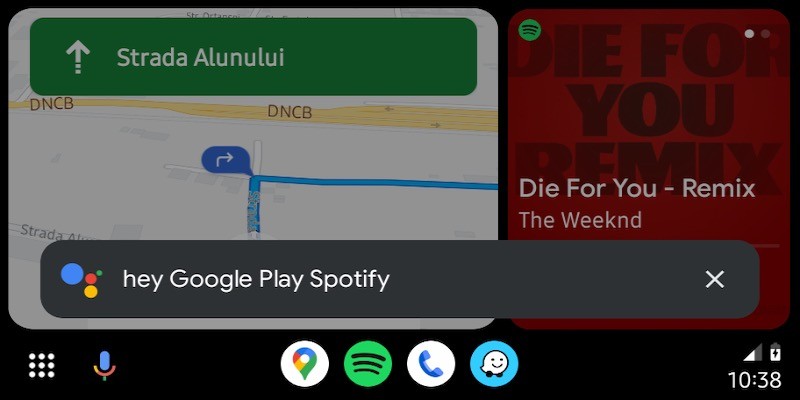
Moreover, Google Maps has been continuously refining its user interface and experience. Recent updates have included improved navigation, more accurate ETA calculations, and enhanced integration with other Google services. These improvements aim to make Google Maps a more convenient and efficient tool for users.
As Google continues to invest in Google Maps, it is clear that the app is poised to become a dominant force in the navigation market. With its growing feature set, improved user experience, and potential integration with Waze, Google Maps is well-positioned to meet the evolving needs of drivers and commuters.